Custom Schedule View
Schedule > Custom Schedule View
This is a printable grid view of all possible scheduling/appointment fields.
Select the desired room(s), physician(s), and date range and then click 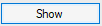 to populate the grid.
to populate the grid.
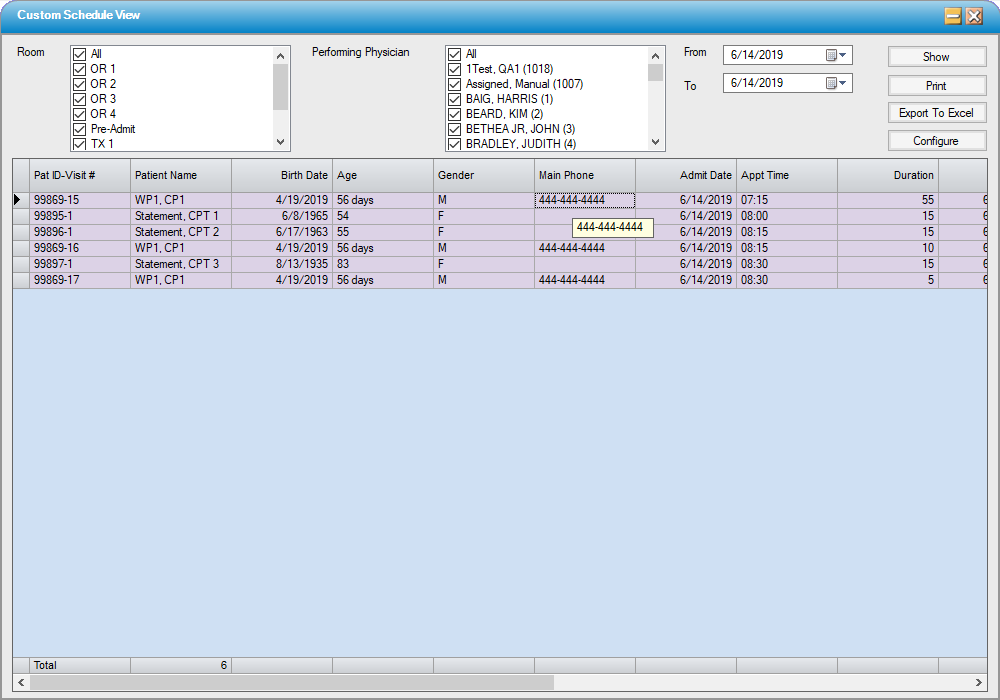
To select what fields to display select the  tab.
tab.
Check the box of any field to be displayed on the Custom Schedule.
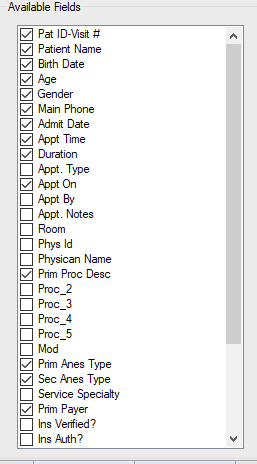
Once fields have been selected, columns can be sorted by clicking on the column header or rearranged by selecting the column header and holding down the left mouse key while moving the column to the desired location. Once desired formatting is achieved, right click any where on the grid to open a pop-up to 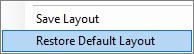 .
.
Report can then be printed or exported to Excel by selecting those function keys.